I go to a lot of Facebook Pages. I like many of them. When I go to copy the link to send on to friends and other companies, (or to post in a review) I cringe when I see the company hasn’t secured their Username. When I tell the companies, many times I get the response, “I wanted to do it, but I just didn’t know how!”
Well, today this post is for you! And if you aren’t a company, but maybe have a Facebook Page for your blog or something along those lines – this is for you too! I am not talking about your personal Facebook pages. I am pretty sure you set up your user name when you sign up. This post is strictly talking about Facebook Pages.
When you are logged in to Facebook and visit the page that you are creating a user name for, look in the upper right hand corner and click on EDIT PAGE.
Once you are on that page, over on the let hand side click on BASIC INFORMATION.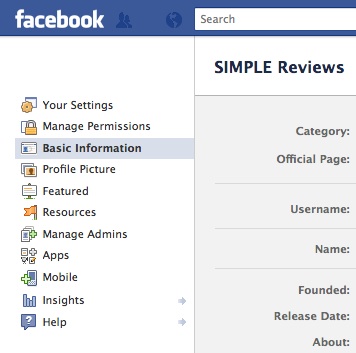
Next, third item down, you see an area that says USERNAME. That is where you enter your Username. 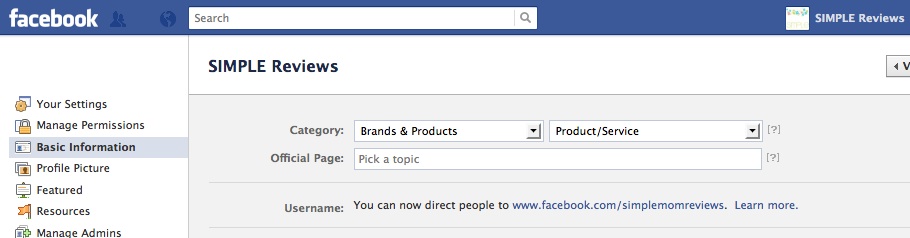
Once you secure your Username, it is final. It can not be changed. So, only do this when you know what you want it to be.
To the best of my knowledge, this is all accurate as of February 2012. Now you know!!

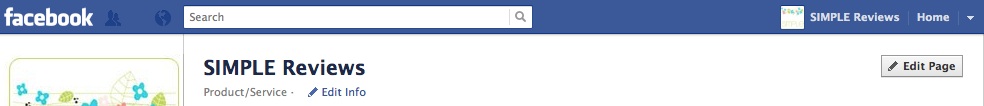
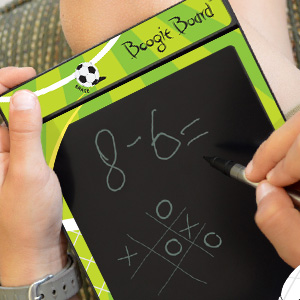

Maya Fitz
February 27, 2012 at 9:31 amThanks for this great post. I just created my facebook fan page today so this was AMAZING information!
Shannon :: co-owner
March 23, 2012 at 3:28 pmYou are so welcome! Glad it could help you out! 🙂
Jenny McClamroch
February 25, 2012 at 10:11 amThank you SO much for this post!
Shannon :: co-owner
February 27, 2012 at 8:24 amYou are SO welcome!!
Ginny Logan
February 24, 2012 at 1:37 pmThanks Shannon…I just double checked our church’s page to make sure we are good. Phew, we were. I’m always glad to read posts like this in case I’m not up to date on things.
Shannon :: co-owner
February 27, 2012 at 8:24 amOh I know, everything changes so much in technology! LOL!