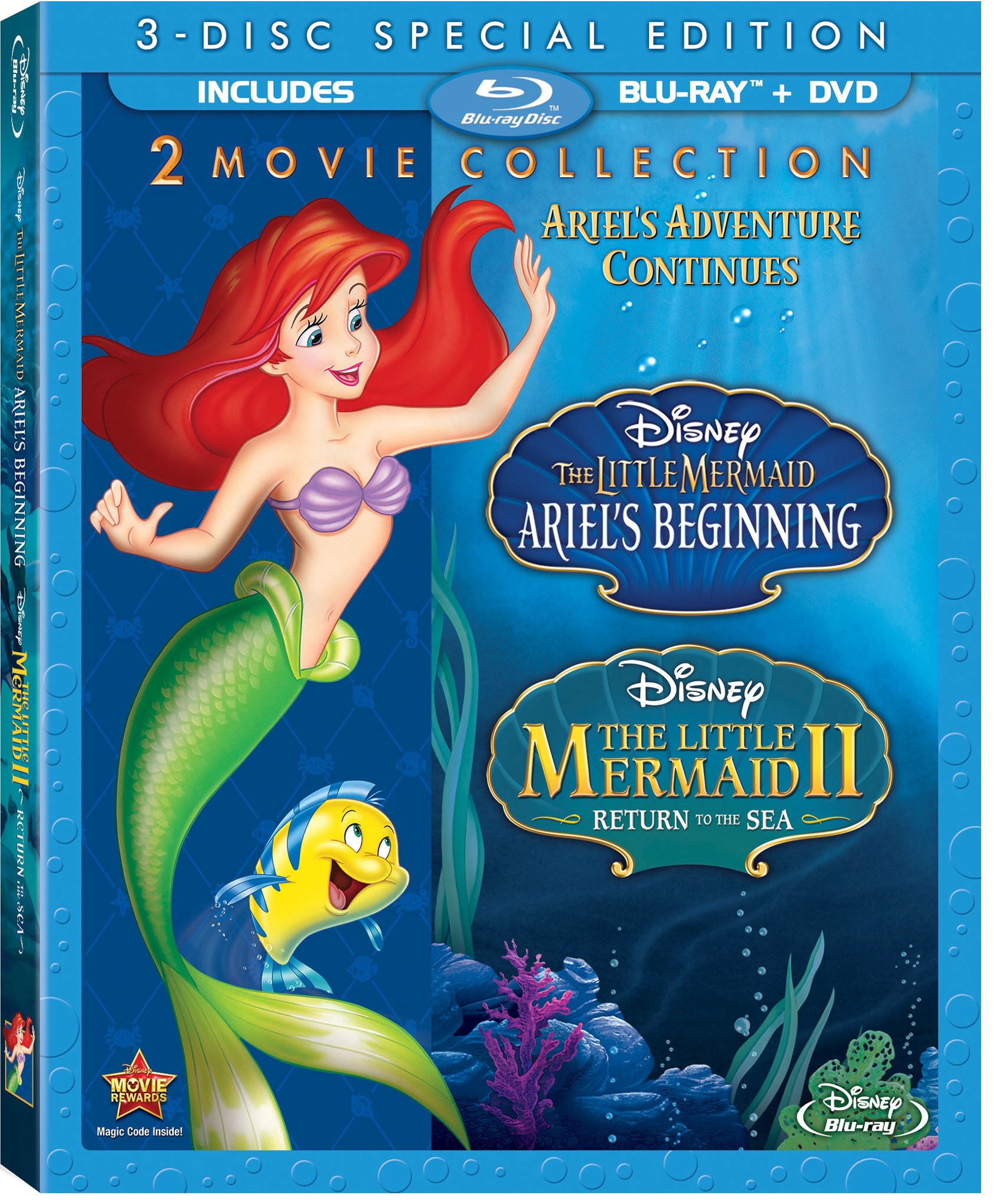Have you ever thought, “You know what I need? Another app on my phone”. Yeah, me either. But guess what? I was wrong. I took a few days to try a new app called Cluster and you know what? It’s the app I didn’t know that I needed. And it’s one I actually enjoy keeping up with!
Since Cluster is private and I pick exactly who sees what, I don’t have to worry about accidentally offending someone or sticking my foot in my mouth while the whole (Facebook) world watches. And you know that video of your kid that’s not inappropriate but also not one to be shared in polite company? Share it with a few select friends on Cluster without having to have a giant text convo that leaves your phone buzzing for 3 days as people slowly but surely chime in.
So how does Cluster work? Start by creating groups and inviting people to join the groups. I currently have three groups: one with my husband, one with two of my close childhood friends, and one with a few of my friends who are scattered across the country. Once you have groups, you can go in and share with photos, videos, and/or notes. I love the suggestion that Cluster makes about making a group who shares your same interests. For example, I’ve been doing a Project 365 of selfies. I don’t particularly want to share every single picture on Facebook or Instagram. But I have several friends who are also doing the same thing and it would be nice to have a feed of just that. Love dogs? Imagine a feed with nothing but sweet little puppy pictures. Or maybe you like to take pictures of the clouds. Why not have a cloud group? See? The possibilities are endless. Oooh! I just thought of another one. What about a group of photographers where you could post your picture and the others could respond with constructive criticism to help you improve your photography. No trolls allowed, though. Only people you know and trust.

Another thing I love about Cluster is that you can access it from you phone (the app is both apple and android friendly) and other mobile devices, as well as your laptop or desktop computer. You can see all of your groups and notifications from all devices. The app is easy to navigate and aesthetically pleasing but I especially love the web-based page layout. You can look at the posts for each group as a feed (much like Facebook or Instagram) or as a grid (similar to Pinterest). You can also sort the posts by the time posted or by the most liked.
Cluster provides a safe and easy way to share moments with as many or as few people as you want and isn’t searchable from the web and it’s FREE! Give it a try. Maybe you too will discover the app you didn’t know you needed!
Cluster app :: FREE {download it here}
connect with cluster ::
Like them on Facebook
Tweet with them on Twitter