Don’t like the idea of using Facebook messenger? Neither did I. I actually don’t even use the Facebook app on my phone. I access Facebook through my browser (usually Safari) and it looks more like what you see on your desktop. Here’s a quick look at how you can create a Facebook icon on your phone without downloading the Facebook or Facebook Messenger app.
Start by opening up the browser of your choice. (I’m using Safari in these photos). Then type in facebook.com and log in. Then tap on the little box at the bottom of your screen that has an arrow pointing up (see 1). Then choose to “Add to Home Screen” (see 2). After that it will take you to another screen and you simply tap “Add” (see 3). And that’s it! The Facebook icon will be on your home screen (see 4) and when you tap on it, it will take you to the mobile web version of Facebook.
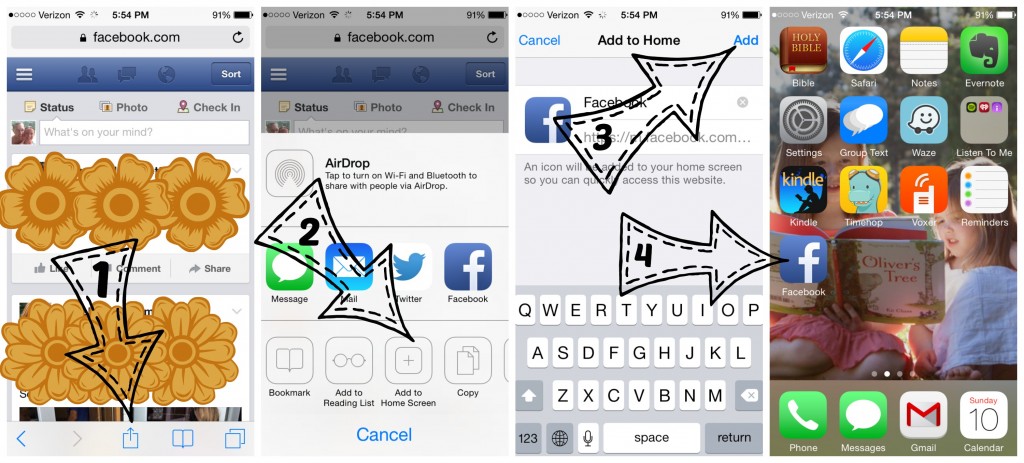

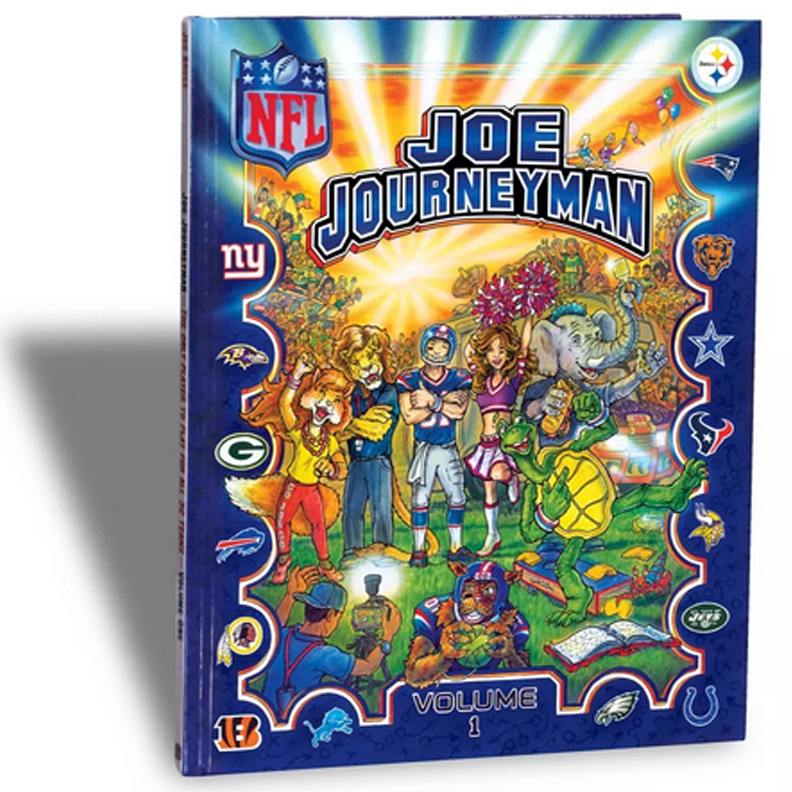


Barbara Platt
August 17, 2014 at 2:40 amI love tutorials and I don’t want messenger either.
Tammy S
August 11, 2014 at 7:44 pmThank you for the step by step directions. I am not a huge fan of Facebook Messenger, or Facebook any more with all the changes. I appreciate you explaining it.