I like to take way too many pictures and I most definitely am an over sharer on FB. I know I have a terrible memory and I don’t want to forget our favorite moments. While blogging and sharing photos on social media is great, I think it’s important to have hard copies of these precious memories too. I was thrilled to work with Costco on this post. I am familiar with the photo lab at Costco. I use the one-hour photo all the time. Even our largest family photo framed on our wall is a Costco print and it looks great. I’ve used Costco for Christmas cards, and most recently I had old home videos converted to DVD. Yes, I’m THAT old.
I created my first photo book recently and I was thrilled with the ease of whole process. I made a book of my parent’s visit with us this past month. The quality of the book binding is great, the photos are clear, it was easy to create the book, and I’m a happy Costco customer. Photo books are a really nice idea when you have 100 photos or so of a particular event. I have about 130 photos of our California adventures in the book I created (19.99 – 8 x 11 custom cover book). I hope you aren’t reading this post Mom & Dad, because this book is going to be a Mother’s/Father’s day gift.
Charlie was never a better shopper, he had a great time checking out our photo book while we shopped.
Tips
- Organize yourself before you dive into a photo project.
- Make a folder of the photos you want to use on your PC or tablet and make sure they are cropped and edited to your liking.
- Visit http://www.costcophotocenter.com/Shop/Photobooks and choose the photo book you wish to create (size, price, and cover options).
- Name your project and save as you go!
- There are two options when you are ready to create your book (I used the custom path):
- Simple Path (easier) options:
– Use your tablet or a computer
– Automatically create a book
– Change the order of your photos
– Add text
– Access simple editing features - Custom Path (additional features for more customization) all the features of Simple Path, plus:
– Rotate, crop and edit your photos
– Edit and reposition your text
– Add Clipart
– Additional text fields
- Simple Path (easier) options:
- Take some time to try out the features, experiment with layouts (if you use the custom path option), and get familiar with the editing tools available. The tip’s and how-to’s section is very helpful too.
- Photo projects take time and require patience. Save often, take breaks, and come back to your project another day if you start to feel impatient. You’ll be glad you take the time to make your photo book exactly as you want it when you look at it for years to come.
- Enjoy the AFFORDABLE finished project. Your photo book is ready for pick-up at your local Costco in 5-7 business days. They will send you an email. If you order your photo book during a coupon time period (look for $5 off coupons in monthly Costco coupon mailings), simply remind the cashier when you pick up the book that you placed your order during that promotion period and they will adjust the price if it arrives after the promotion has ended.




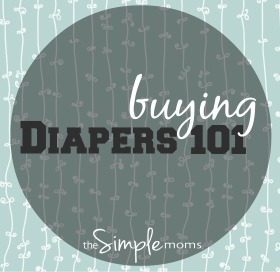
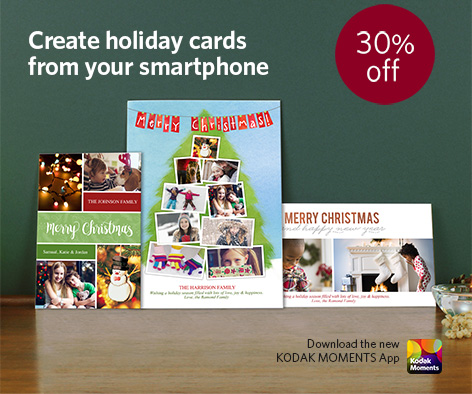
brenda disimone
September 10, 2015 at 11:47 pmThis is such a great idea, love costco !
brenda disimone
September 7, 2015 at 11:49 pmThis is a great idea because i have so many pictures
Laura J
July 13, 2015 at 12:44 amOh those are so cute! I have thought of trying to make a book…but that would be so much nicer! I didnt know Costco did those! I will have to check it out! I think I have a couple months left on this years membership!
Vera S
June 17, 2015 at 8:18 pmThanks for the share! I was thinking about creating a book but didn’t know where to start.
Ginny
June 21, 2015 at 5:13 pmI completely understand! I hope you have success making a memorable book. They are so fun to have and look back at for years to come.
Christina C.
June 3, 2015 at 2:07 amCostco has the best prices!
Dagmar Moretti
June 1, 2015 at 8:58 pmI love this!! I think this is such a cute idea. Perfect for a book of my wedding pictures.
Amy Orvin
May 19, 2015 at 5:27 pmI have tons of pictures. I could really use something like this.