Have you heard about the class action lawsuit against Apple and their sale of ebooks? If not, you may want to check this out! You could have money waiting for you in your Amazon account!
You can read more details about the lawsuit and settlement over on Amazon’s Settlement Information page, but the gist is :: If you purchased one or more qualifying ebooks between April 1, 2010 and May 21, 2012, you may receive payment from the Apple Settlement. Here’s how to find out if you’ve received a credit…
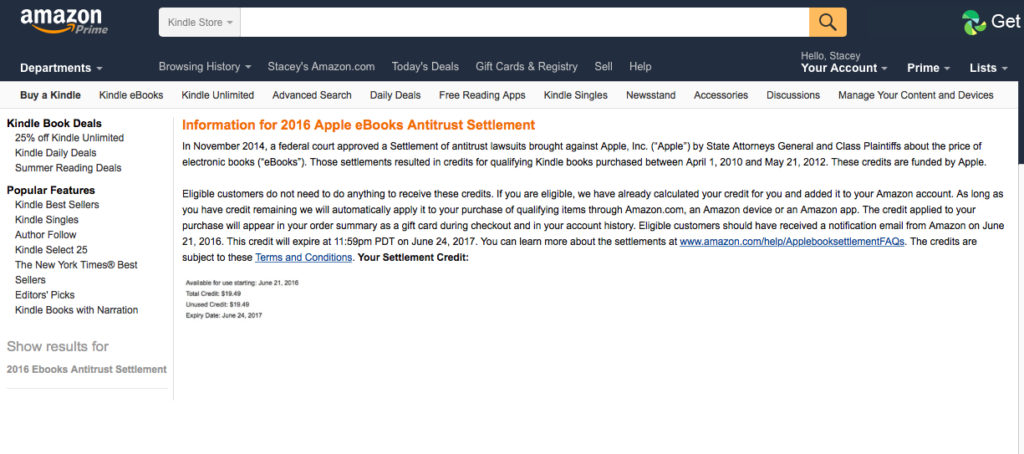
- Login in to your Amazon.com account and then head over to the Apple ebook Settlement page on Amazon.
- Scroll down (maybe even read) past the information on the settlement. Below that information you should see the credit you have available from the settlement and the expiration date. If you were not eligible for a credit, you should see that noted on the same page.
And that’s it! The next time you place an order, your available credit will be automatically applied to your order. So easy! And a fun little surprise when you login to your Amazon account!


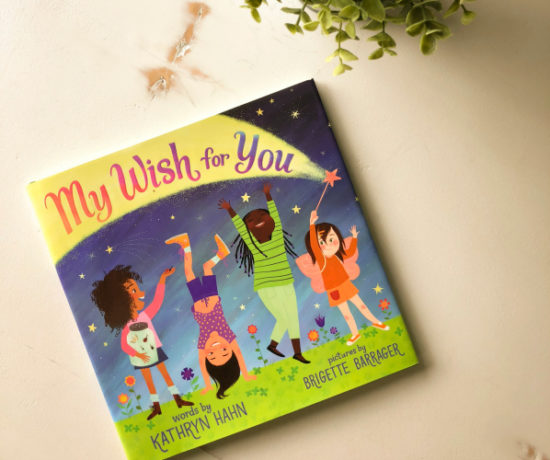
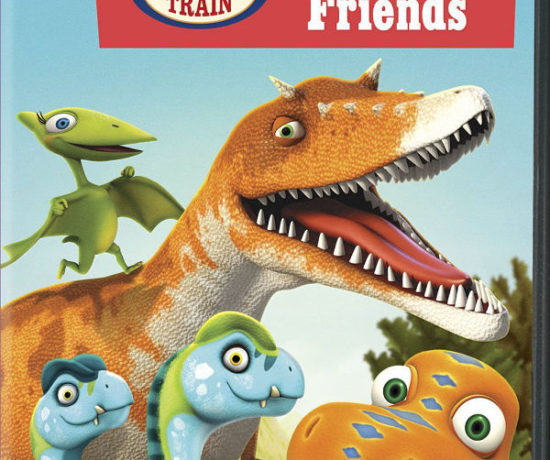

Laurajj
June 23, 2016 at 9:30 pmOh thank you for this information! I had heard about it a bit, but didnt know where to start to see if it affects me or not. Very helpful! We love to put childrens books on it for trips!
Danielle S
June 23, 2016 at 6:10 pmI’m going to make sure my daughter knows about this. She probably has some money waiting for her!