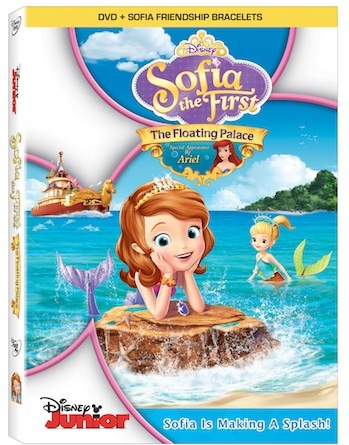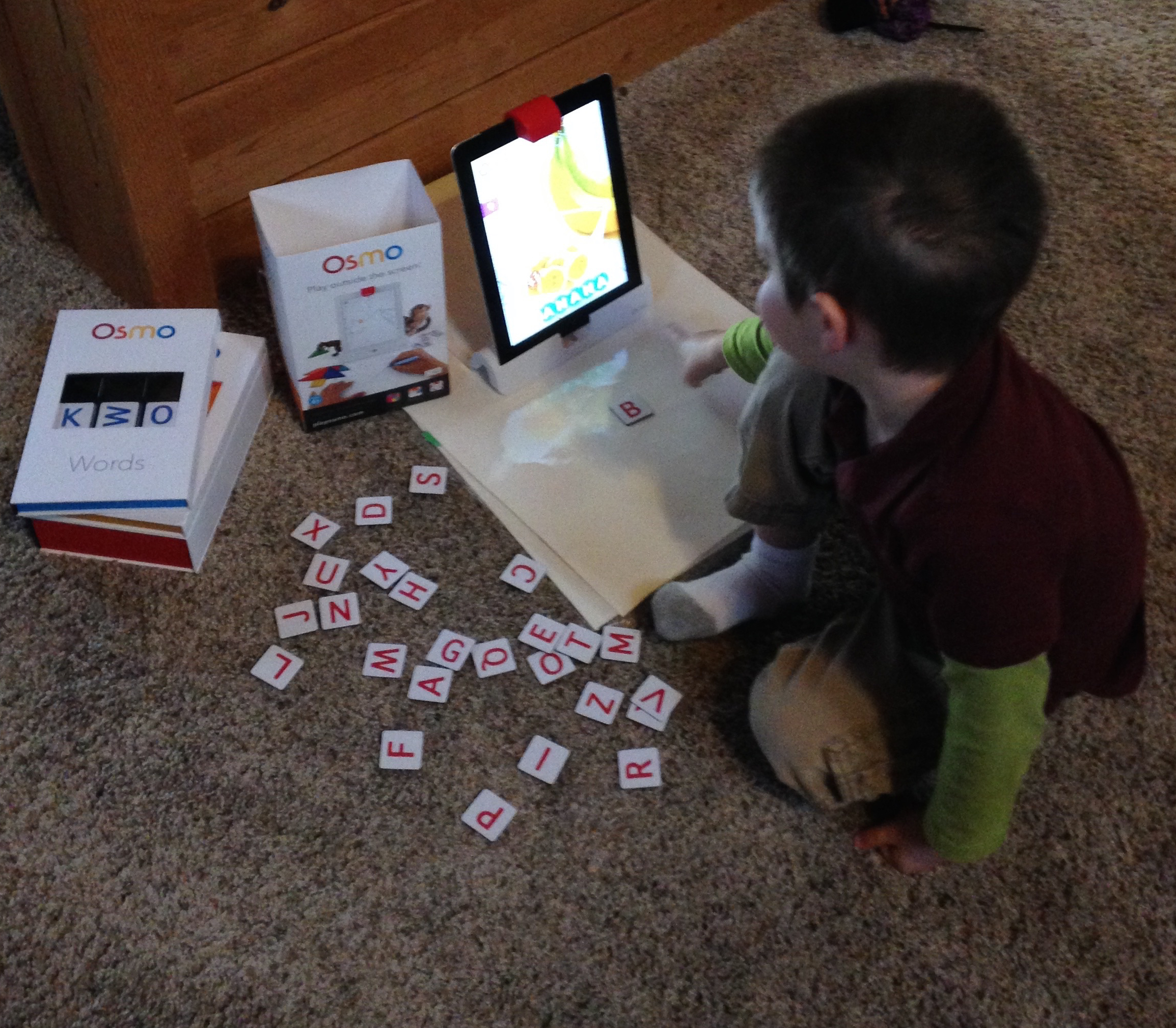The internet has been heavily on my mind. We’ve had some really disappointing situations recently. My resolve to keep the minds of our kids safe, healthy, and focused on the right things is a big priority. There’s quite a few articles floating around social media on this very topic. I know I’m not the only one wading through the tough stuff the internet has to offer.

It’s no excuse to say you aren’t good with technology. It might not come easily, but there are wonderful resources to help you do your homework. We make our kids do their homework and we need to do ours too. I’m here to help point you to the websites that will give you easy to understand tips for ways you can protect the minds of the precious people in your life.
 PYE is my #1 resource! The blog posts are so helpful and easy to understand. The latest post is about the Best Parental Control Software for 2020. They explain FREE ways to filter your internet as well as software that they put to the test with over 40 hours of research. They did the hard work and shared how we as parents can stay one step ahead of our children. However, to reiterate what PYE says…
PYE is my #1 resource! The blog posts are so helpful and easy to understand. The latest post is about the Best Parental Control Software for 2020. They explain FREE ways to filter your internet as well as software that they put to the test with over 40 hours of research. They did the hard work and shared how we as parents can stay one step ahead of our children. However, to reiterate what PYE says…
The Best Parental Control isn’t an APP.
The #1 impact on how well kids use technology actually comes from you. Your example. Your words. Parental controls don’t eliminate the need to parent. There’s no such thing as “set it and forget it” in the digital age.
The rest of this post will cover the main topics that I’ve discussed with friends over and over. We are in unique times as we navigate technology, social media, and the internet. Sometimes I feel like it’s progressing so quickly, I don’t have time to process where I stand, what I believe, or even what our family’s rules will be.
Social Media :: BARK
My oldest is 12 and I don’t know when we will let him have social media. #waitingislove I hope to wait as long as possible because THIS article informed me that his brain isn’t ready for it. Quite frankly, I have my fair of struggles with passive aggressive and negative interactions on social media. I wouldn’t expect my children to be able to navigate it at their ages. There’s a beautiful side to keeping up with loved ones and sharing happy moments in our lives, but for now they can peek on my social media WITH me in a closely monitored setting.
 If you do have a child on social media, please consider BARK. We will most certainly invest in it when social media becomes a part of our children’s lives. It is mental health monitoring that works on a large variety of devices. Please note: it does not block explicit content. You will need to layer it with another service which I will talk about next.
If you do have a child on social media, please consider BARK. We will most certainly invest in it when social media becomes a part of our children’s lives. It is mental health monitoring that works on a large variety of devices. Please note: it does not block explicit content. You will need to layer it with another service which I will talk about next.
FREE filtering in your home :: Clean Browsing
You’ve heard the statistics. It’s WAY too easy for our kids to stumble on pornography and even easier for them to seek it out. Did you know there is sexually themed animation on YouTube? Nothing shocks me anymore, but my heart hurts when I discover a new enemy to protect my family from. A long time ago we got rid of YouTube kids. I’ve shared this before, but there was a video that escaped their algorithm and our filters and my youngest (4 years old at the time) saw an animation about committing suicide. That being said, I don’t place all my faith in filters, but I’m thankful for the protection they do offer.
The first thing we did to filter our home for free was activate CleanBrowsing. CleanBrowsing felt overwhelming to me at first because I didn’t know what DNS (understanding Doman Name System) was and changing IP numbers left me intimidated. However, it ended up being so super simple. I read how to log into my router and I changed two sets of IP numbers. This simple change gave all the devices in our home a family friendly filter as long as they are connected to WiFi on our router. They also offer tips on adding a filter to devices individually so they are safe outside of your home.
CIRCLE :: The easiest way to manage screen time and filter all your family’s Wi-Fi (and mobile) devices
We invested in the Disney CIRCLE device for our home almost a year ago. If you aren’t needing to monitor mobile devices because your kids are young, you can get by with the cheaper 1st generation version. However, if you want to monitor cell phones outside of your home, you most certainly want the Circle HOME 2nd generation version. Circle provides parental control for devices and the app lets you set limits and filter content across every device.
Our kids like to get up earlier then us on Saturdays and I have the internet turned off until we get up. It’s cruel in their eyes, but they can watch TV. We also have screen time limits in place. For instance, I get an alert when they’ve been on the Xbox for an hour and can decide if they can have more time or if they need to go outside. It’s easy for me to get lost in whatever I’m doing and forget how long they’ve been on devices.
 The Circle filtering is our second layer of protection after the CleanBrowsing that we have in place. It also provides accountability. We can see each site being visited in our home.
The Circle filtering is our second layer of protection after the CleanBrowsing that we have in place. It also provides accountability. We can see each site being visited in our home.
Bonus tips:
- Don’t forget to parental lock the smart watches. Some watches have the capability to browse online. Sadly, pornography is as addicting as alcohol and that addiction will drive someone to seek it out… even if it’s on a tiny watch screen.
- Set your parental codes on the TV too. Cable, Netflix, Hulu, Amazon, etc…there’s crude, violent, rated R, or Mature Audience shows that I would never want our kids to stumble on. I heard a teenager make a comment about a MA show (“YOU” tv series) she was watching and in the same breath her parents were making jokes that there wasn’t a show called “YOU”. I cringed because she had watched two seasons of murder, sex, and dark themes and they had no idea.
- Turn off chat options for Nintendo DS and other hand held gaming devices. Predators are real and ready to find a way into your home.
Final Thoughts
We went device-free last year during the school week. (Now you know the picture above was staged in their school uniforms!) Friday-Sunday they have limited time and we still run in to issues. Filters will help, but there will still be issues such as ads within apps. My 10 year old showed me an ad for the “Episode” app – which features interactive Hollywood-caliber stories here you decide the path or their story. She was playing a brain teaser game and was prompted to play a trial of Episode which showed her two girls kissing and a pregnant teenager. There are days I want to chuck all their devices in the Pacific Ocean because I feel defeated. But, we can use these unfortunate situations to teach our kids to decide the path they will take in real life and help fill their minds with things that are meaningful, good, lovely, productive, and God honoring.
I’m praying for my own family and yours too as we all work hard to raise the next generation. I’m praying that when our kids are faced with temptations, they will choose to do right. We can’t control what other friends or even adults will allow our kids to watch so that’s when we hope that we’ve trained and educated them to resist temptations set before them. I also know that God loves our kids even more then I do and He wants to help them keep their minds and hearts pure
I am a participant in the Amazon Services LLC Associates Program, an affiliate advertising program designed to provide a means for sites to earn advertising fees by advertising and linking to amazon.com.