 For those of you that love playing around in photoshop. Here is a simple step you can do to enhance your photos main focus. It really makes your photos pop.
For those of you that love playing around in photoshop. Here is a simple step you can do to enhance your photos main focus. It really makes your photos pop.
This should work in most Photoshops. If not email me and I will see if I can help you out.
1. Open photo in PS.
2. Duplicate the layer.
3. Set your current layer to Multiply, should be at 100%.
4. Take the Elliptical Marquee tool, place an oval around the part of the image you want to be lighter.
5. Right click on the photo and chose Feather.
6. Set the feather to 200 pixels.
7. Hit the delete button.
8. Then Flatten your Image.
BEFORE
You can do this on any photo you want. It obviously will not work on a background that is already black. I mostly love using it for outdoor photos. It gives the picture a nice rich look to it.




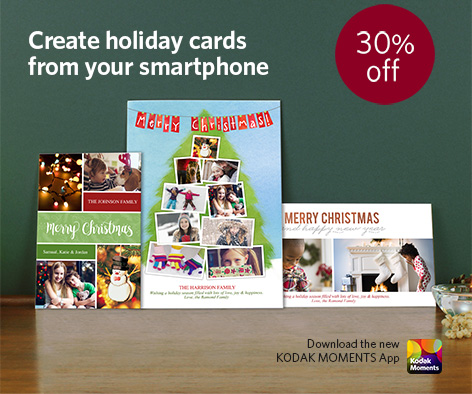
anajz
August 14, 2008 at 2:55 pmThanks so much for sharing these simple directions. What a world of difference!
Queen to my 3 Boys
August 12, 2008 at 3:10 pmGreat tip – thanks!
Drea
August 10, 2008 at 12:40 amI did this and love it. used it on todays photos I took.
Lis
August 9, 2008 at 1:55 pmI wish I had PhotoShop, those look great.