The most recent iOs update served me a giant slice of humble pie in the form of the SCREEN TIME statistics you can now view. I’m being a tad dramatic, but it was eye opening for me. I would never let the kids spend 5+ hours a day on electronics. It’s not okay for me either. However, don’t go crazy. Take a little time to see what’s happening on The Simple Moms! 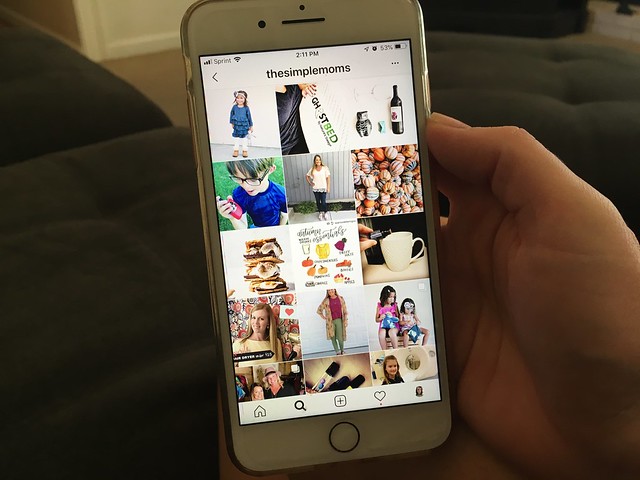
I will back track a bit and say that I do use my phone in many productive and meaningful ways. I appreciate having my Bible within my reach through the YouVersion app. I message with my family on a regular basis and it’s a good form of communication for my secretarial job. I absolutely love all the photos and videos my phone allows me to take as well. I just need to use my phone with moderation in mind.
If you haven’t found this new screen time feature, it’s in SETTINGS. Look for the purple icon with a timer. It will then show you all the statistics about how you use your phone and how you can help yourself manage your time better on your phone. I personally added APP LIMITS. I’ve chosen to “limit” myself to 2 hours a day of social media. I may cut that time down more, but I like to set goals that won’t discourage me. I’ll pretend one of those hours is work, but I’m really just addicted and can’t cut myself off any more then that. Keeping it real here, folks!

Gina touched on this recently in her post about staying healthy, but scheduling DOWNTIME is now an option too. Would you get to bed at a decent hour if you weren’t tumbling down a YouTube hole? I’m terribly guilty of mindlessly scrolling while I watch TV. My brain is probably screaming for help as it turns to mush. I’m putting myself on DOWNTIME when my focus should be on the kids. This will include after school until their bedtime.
 You can tweak the settings and allow certain apps to remain available during downtime. You know, you might need to look up a recipe during the dinner hour and of course you want to keep your phone available should there be an emergency. The main idea is that you give yourself the proper limitations so you can keep your focus on your family not your phone.
You can tweak the settings and allow certain apps to remain available during downtime. You know, you might need to look up a recipe during the dinner hour and of course you want to keep your phone available should there be an emergency. The main idea is that you give yourself the proper limitations so you can keep your focus on your family not your phone.
I was HORRIFIED when I saw my statistics. I just wrote about my baby going to Kindergarten and missing his squishy face. How much time do I miss on a daily basis with my family because I’m scrolling through social media feeds? I hope to use my time wisely. I knew I was on my phone too much, but seeing the actual stats left me so ashamed.
Don’t throw the baby out with the bath water. Simply seek out the valuable things on social media. I follow many wonderful people that pass along encouragement, helpful tips, and sweet photos to make my day brighter.
This brings me to being mindful to share things that won’t waste your time as a reader. Thank you for taking a moment to read The Simple Moms. I hope we can all find the proper balance with our electronics. Check out the Screen Time Settings on your iPhone and set yourself up for success with moderating your screen time.
Beware, you might feel a bit of shame, but use it for good.


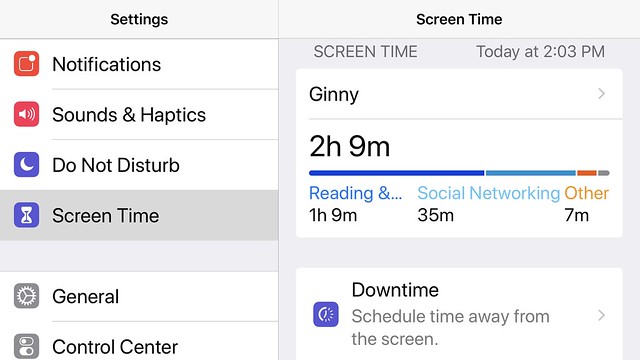
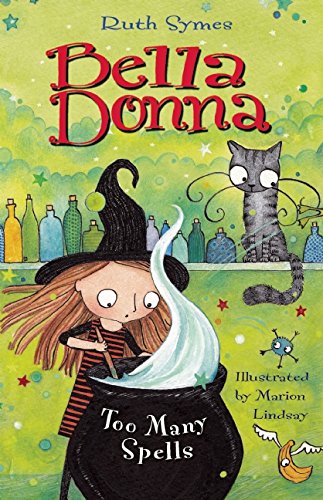


Heather!
September 27, 2018 at 12:43 pmWOW! I had not discovered that before now, but it is a real eye-opener. Thanks for the heads up! This would have been helpful when our daughter was a teenager and always trying to sneak in screen time during periods she was supposed to be studying, sleeping, etc. Lucky for her we didn’t have that option then!
Ginny
September 28, 2018 at 2:37 pmYes it’s a great parenting tool to have now too.