Have you ever wished you could take all of those cool apps from your phone or tablet and blow them up on your big screen TV instead? Watch movies from your Netflix app or videos from YouTube on a screen you can actually see? Play the ultimate game of Temple Run with your kids? Now you can!
Ok, truthfully, you could do that for a while with various devices but now it’s so easy with BiggiFi Family Stick that even the untechiest of people can do it!
This simple little dongle connects to your TV and, basically, turns your TV into an Android device that can be controlled by your Android or iOS devices (i.e. smartphone or tablet).
Did I lose you there? Let me break it down a little more.
Just connect the BiggiFi dongle to your TV through the HDMI port on the TV and download the BiggiFi app onto your Android phone or tablet, iPhone or iPad. After a few quick and easy setup steps, your TV screen will look similar to an Android device — apps, games, web browsing, video streaming, etc.
You then use the BiggiFi app on your phone or tablet to navigate. Basically your touch screen on your phone or tablet acts as the mouse, keyboard, and game controller.
What You’ll Love ::
BiggiFi makes streaming videos to your TV from apps like Netflix and YouTube really easy. No more crowding around that 6″ (or smaller) screen to watch the latest viral video online. Also, it’s great for sharing website content with a bigger audience (think sharing Flickr photos of your latest vacation or dance recital with the whole family at once).
And bringing your favorite games to the big screen is a lot of fun for kids and adults! It becomes a whole family gaming experience! The BiggiFi comes with a handful of pre-downloaded apps and games but you can also download more from the Android app store (just like on your phone or tablet).
What You Might Not Love ::
If you’re used to the iOS interface of your iPhone or iPad, the Android interface does take a big of getting used to. Give yourself some grace and you learn to navigate it.
While gaming is fun via the BiggiFi, games that require quick or precise movements don’t work well. Save yourself the frustration and save those games for your actual phone or tablet.
Navigating the BiggiFi from your phone or tablet is pretty straightforward but it was a bit difficult for my kids (ages 8 and under) to use on their own. I would say kids 12 or older wouldn’t have a problem or maybe younger with some practice. Also, remember that the BiggiFi allows kids access to all the world wide web has to offer…use your best parenting judgements when allowing kids to be on it.
After it’s all said and done, BiggiFi is a great way to increase your ability to access online content on your TV at an affordable price!
BiggiFi :: $89.99
connect with BiggiFi ::
Tweet with @BiggiFi
Like BiggiFi on Facebook
Follow BiggiFi on Instagram
Follow BiggiFi on Pinterest



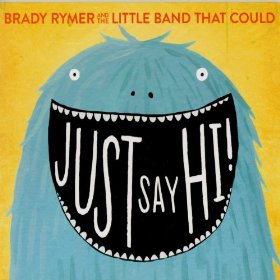
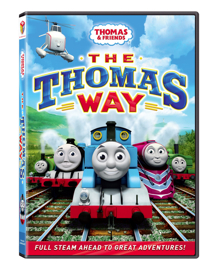
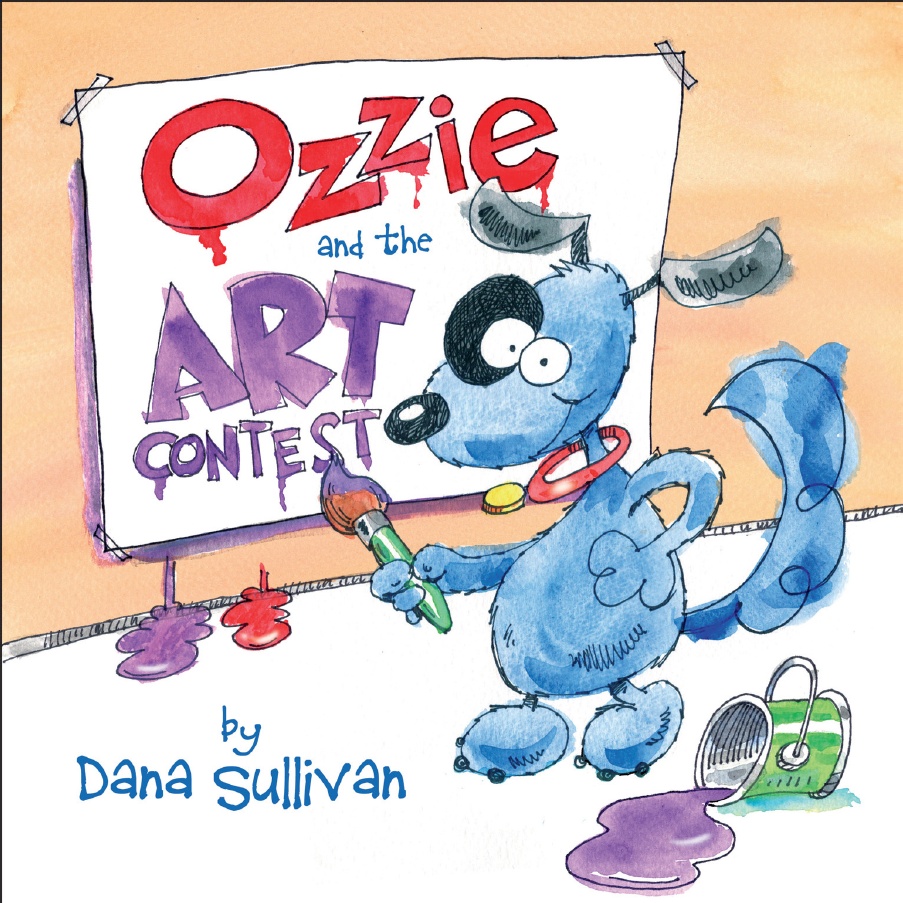
Sindy Murray
September 12, 2014 at 12:24 pmIt is amazing how many gadgets are coming out every few months.The biggifi sounds awesome but I don’t think it is for us at least not anytime soon. We got roku and chromecast!